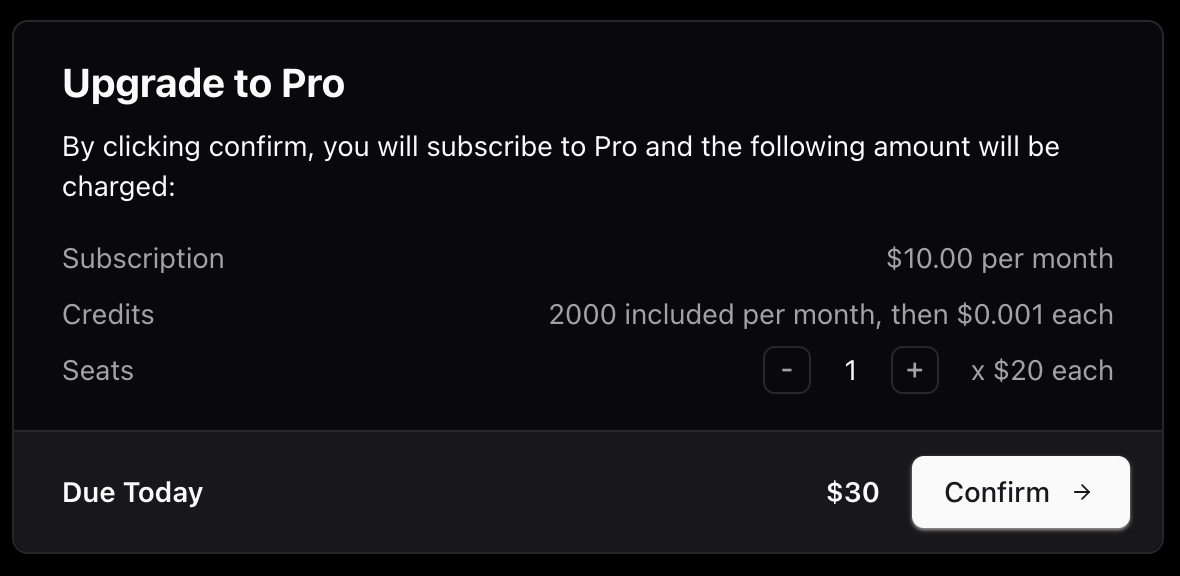<PriceItem>: can be used to list out pricing information before a user purchases a product<QuantityInput>: a quantity selector that can be used to input an amount (eg, 9 x 250 credits)<TotalPrice>: displays a final total on the dialog<Information>: a quick summary of the information being displayed on the dialog
Install
/components directory. You can swap clean for classic or dev if you want to use a different style. View them all at pricecn.com.
Usage